A study done by Neil Patel claims “when it involves B2B networking, LinkedIn is responsible for 97% of a business’s social media leads!”
That means for the success of your B2B, LinkedIn is crucial. So, you need to ensure your LinkedIn Company Page has customer-driven messaging that caters to the needs of the potential buyers.
Your LinkedIn Company Page is a great opportunity for your brand to develop thought leadership, attract new talent, and increase your company’s visibility.
In this article, learn how to leverage your LinkedIn Company Page in just 07 simple tips! Let’s read more.
01. Experiment With Your Company Page Banner
First things, first! Give priority to your Company Page branding. A visually appealing page that shows off your brand will pick the interest of the visitors and encourage them to connect with your business and follow your page for the latest updates.
For greater engagement, it is a good practice to keep on updating your Company Page banner to different kinds of events, like
- Festive banners
For eg., During Diwali, Myntra came up with this banner that perfectly highlights the purpose of the banner (i.e. sale) with a touch of festive sentiment.

- New product launching banners
For eg., Bata showcases their latest footwear range that hooks their customers’ attention.
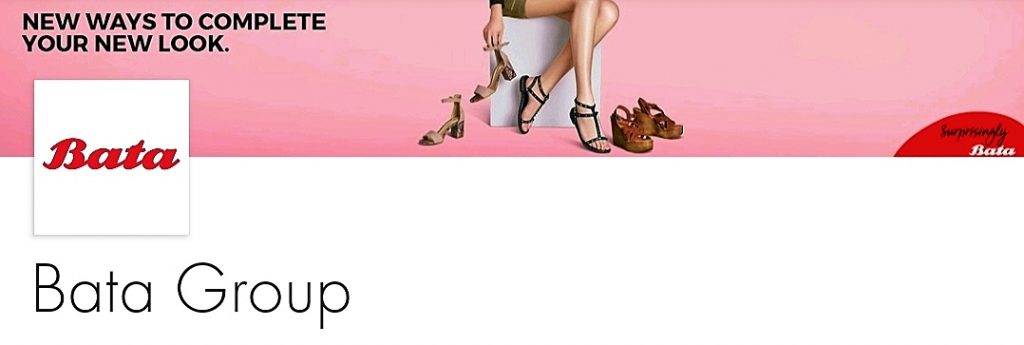
- Any sales-related banners
For eg., Cult.Fit emphasizes their sales campaign, making their audience aware of it.

- Latest achievements, and so on.
For eg., ‘HealthifyMe’ dedicates a banner to highlight their achievements.

02. LinkedIn Showcase Pages
LinkedIn Showcase Pages are subpages that emphasize your products, services, or initiatives.
For each showcase page, not only can you add a unique logo, banner, and description for that specific product/service, but also share content on the company’s charity efforts, sponsorships, conferences, etc.
For eg., This is Bata’s LinkedIn Showcase Page. As shown below, Bata is into multiple product lines and in multiple locations. So, to reach their target audience, they have categorised different content for each of their subsidiaries.
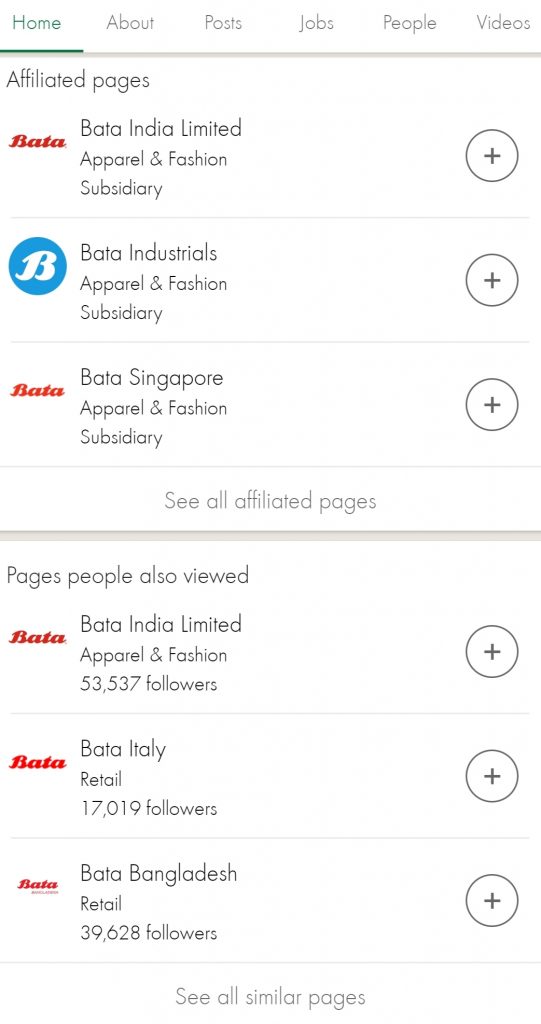
03. Fill Out The Key Fields Of Your LinkedIn Company Page
If the audience wants to know more about your brand, the “About Us” section is what they’ll like to visit. So, don’t just highlight your mission, number of years in the industry, business, or company story. Make sure that your “About Us” section also focuses on your buyers. Let them understand how you can help to solve their problem(s).
Pro-Tip: Make sure your LinkedIn Company Page description is SEO-friendly. The audience searches for companies by keywords, so it’s important to include words or phrases that describe your brand to leverage LinkedIn SEO.
Hey, wait, there’s more to it!
LinkedIn also has “Tagline and Call-to-action (CTA)” sections which help you drive traffic wherever you want. But, to get better brand visibility, you should fill up these sections as well:
| Specialities | You can include up to 20 keywords |
| Address | To increase transparency with your audience. If you 2 or company locations, don’t be shy to add them |
| Company Website | Add the link to your website |
| Company Size | The number of employees working in your company |
| Date | Mention the date when the company was founded |
| Type of Company | Whether it’s a private or public limited company |
| Affiliated groups (if you have any) | – |
| Hashtags | You can add three relevant hashtags that describe your company |
For eg., The Hindustan Unilever LinkedIn Profile accurately represents the optimization of the key fields.

04. Share Employee-centered Content
Highlighting your company’s culture can attract prospective employees to visit your LinkedIn Company Page and develop an interest to work with you.
When you post about your employees, it makes them feel special (known that they’re being appreciated for contributing to the company’s goal).
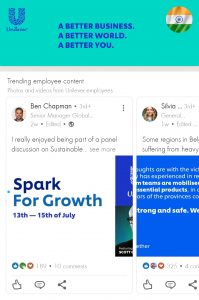
Here are some ideas to create employee-oriented content:
- Filming an interview with them
For eg. Asking about their hobbies, favourite quotes, what they appreciate about the company, etc.
- Creating infographics around them
For eg. An infographic about your Marketing Head focusing on his skills and accomplishments.
- Showcase their achievements (aligned with the company)
For eg. If an employee wins ‘Best Employee of the Month’ post about it on your Company’s LinkedIn Page.
- Doing videos, images, or blogs that focus on your company’s culture
For eg. You can share pictures of your company’s trip.
This helps to build and maintain good relationships with the employees plus, it also shows the LinkedIn audience what it’s like to work at your company and creates a positive sentiment.
05: Share Relevant Content!
One of the best ways to increase engagement and visibility is by creating and sharing relevant content on your Company Page that adds value to your target audience.
By doing so, your existing LinkedIn followers can see your content on their feed and will engage with posts that resonate with them. It might be possible that their connections will be able to see your content as well!
For eg.,
- Articles posted by your Company CEO, Departmental Heads, or other influencers.
- Share videos about your company, new product demonstration, reviews or testimonials, and more.
Pro-Tip: Ensure that 90% of your sharable content should be informational and 10% or less should be promotional. Otherwise, your followers might feel like you’re spamming them.
06: Optimize LinkedIn Sponsored and Targeted Updates
Do you know, now you can notify a specific audience about your company’s latest news and updates through targeted and sponsored updates?
Let’s see what exactly are Targeted and Sponsored Updates.
Targeted updates are a LinkedIn feature, which helps you post updates targeted to a specific audience.
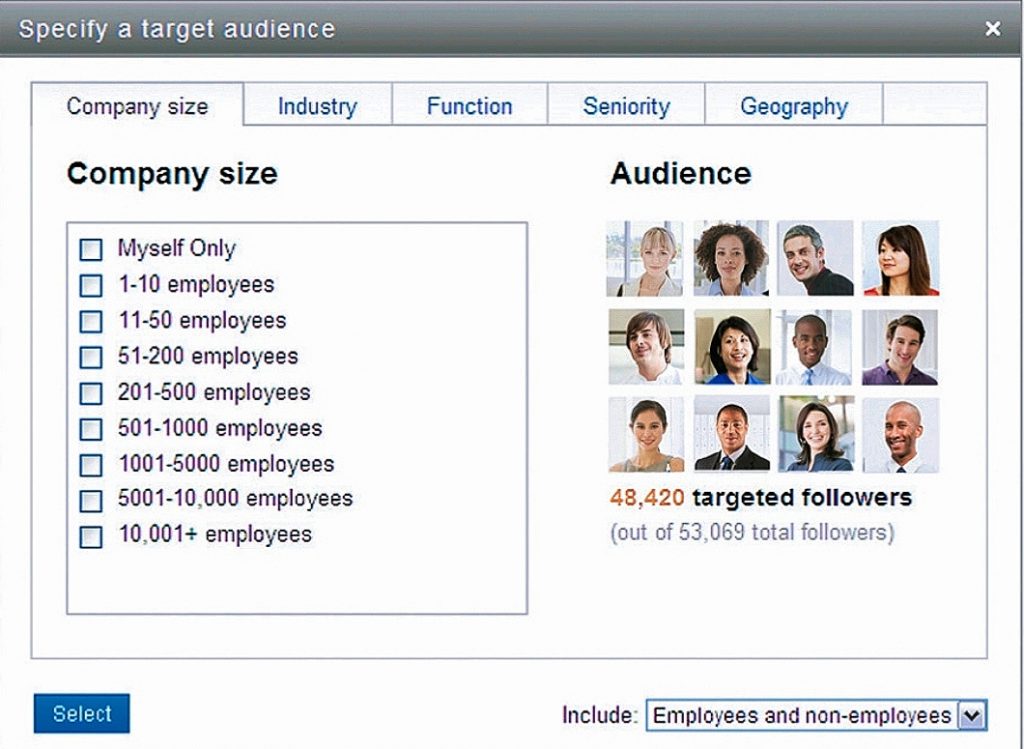
This is a great way to share personalized content with your followers based on their job position, location, type of industry, and language preference.
What’s best?
The Targeted Updates feature is free!
Please note:
- You must have a minimum of 300 followers on your LinkedIn Company Page to post targeted updates.
- You can add up to 150 locations.
- The targeted audience can see the posts on their LinkedIn main feed and your page.
- All targeted, and non-targeted updates will appear on your page’s feed.
- You cannot let your employees know it when posting a targeted update.
Sponsored updates are paid posts available in the form of single image ads, video ads, carousel ads, single job ads, and event ads that allow you to broaden your LinkedIn network.
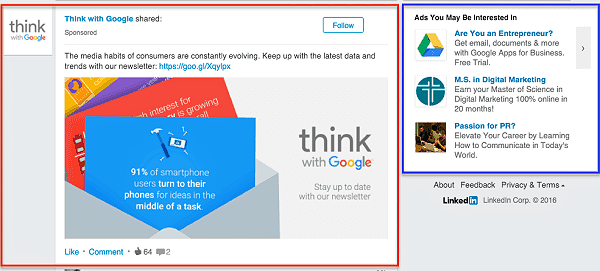
If you want a particular post/content to get more visibility or increase your brand presence on LinkedIn, sponsor ads to work the best.
Pro-Tip: Having a Call-To-Action with your sponsored post/ad, can help get better results.
07: Connect With Your Audience
The last tip of the day is here!
Interacting with the audience who are engaging with your content by liking, commenting, and sharing your posts can help improve your Company Page’s engagement.

With the help of LinkedIn Company Page analytics, you can figure out the number of people actively engaging with your posts and mentioning/tagging your company page. Track these data, use it to connect back with those people, and start engaging with their content.
Depending upon how many people are connecting with you, take some time to respond. This could help you build good relationships and turn the connection into a conversion.
Now, what are you waiting for? Build a first-class LinkedIn profile for your brand and make the best out of it!
If you have any doubts or tips you want to suggest, don’t forget to comment down.

